Integrations
Homarr
Preview
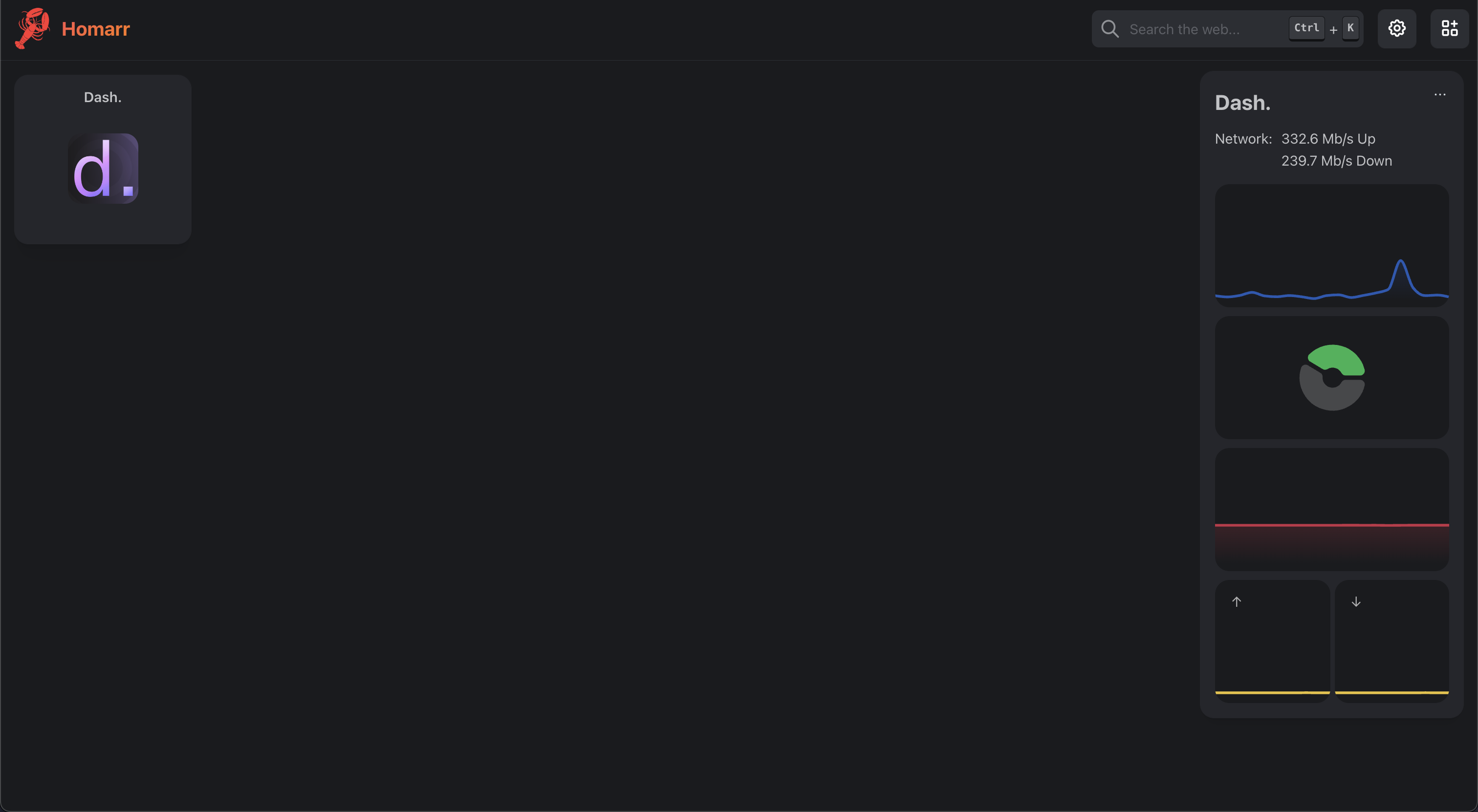
Setup
Website: https://homarr.dev
- Install and setup Homarr according to the docs
- Enter the edit mode
- Add the Dash. widget from the header menu
- Drag your widget to your desired location on the dashboard
- Click the three dots and edit the
Dash. URLfield to your Dash. instance. - Click save and exit the edit mode
Heimdall
Preview

Setup
Website: https://heimdall.site
- Install and setup Heimdall according to the docs
- Add a new service from the application list
- Click on "Application Type" and select
Dashdot - Optionally: Change the title to "Dash."
Custom
📄️ Widgets
Show dash. graphs on your page
📄️ API Endpoints
Query information about the dash. installation