Network Widget
Options
DASHDOT_NETWORK_LABEL_LIST
Selects which data is shown in the network widget.
The available options are: type, speed_up, speed_down, interface_speed, public_ip.
- type:
string (comma separated list) - default:
type,speed_up,speed_down,interface_speed
DASHDOT_ACCEPT_OOKLA_EULA
Use the newer and more accurate speedtest tool from Ookla, instead of the old speedtest-cli for your speedtests.
When passing this flag, you accept Ooklas: EULA, TERMS and PRIVACY.
- type:
boolean - default:
false
DASHDOT_USE_NETWORK_INTERFACE
If dash. detects the wrong gateway as your default interface, you can provide a name here that is used instead.
- type:
string - default:
unset
DASHDOT_SPEED_TEST_FROM_PATH
You can provide a local file-path from where dash. should read its speed-test results.
This is also useful, if you want to disable speed-tests, as you can just pass a maximum value for your network graphs
and then disable the Speed (Up) and Speed (Down) labels in your network widget.
The file that is being read, should have the following format (you will need to remove the comments):
{
"unit": "bit",
"speedDown": 150000000,
"speedUp": 50000000,
"publicIp": "123.123.123.123"
}
The values can be passed in bit (e.g. 100000000 for 100 Mb/s, because it is 100 * 1000 * 1000)
or in bytes (e.g. 100000000 for 800 Mb/s, because it is 8 * 100 * 1000 * 1000).
If you are running dash. using Docker, you will have to prepend your file path with /mnt/host
- type:
string - default:
unset
DASHDOT_NETWORK_SPEED_AS_BYTES
Shows the upload and download speed in bytes (e.g. Megabytes per second) instead of bits (e.g. Megabit per second).
- type:
boolean - default:
false
false | true |
|---|---|
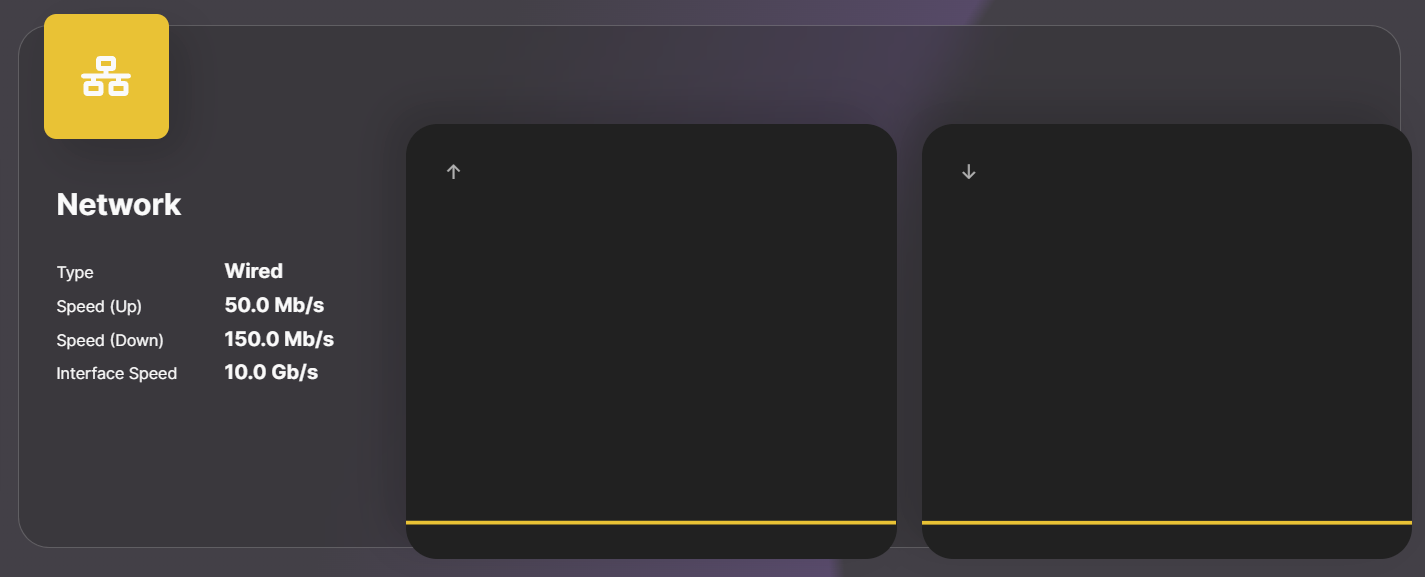 | 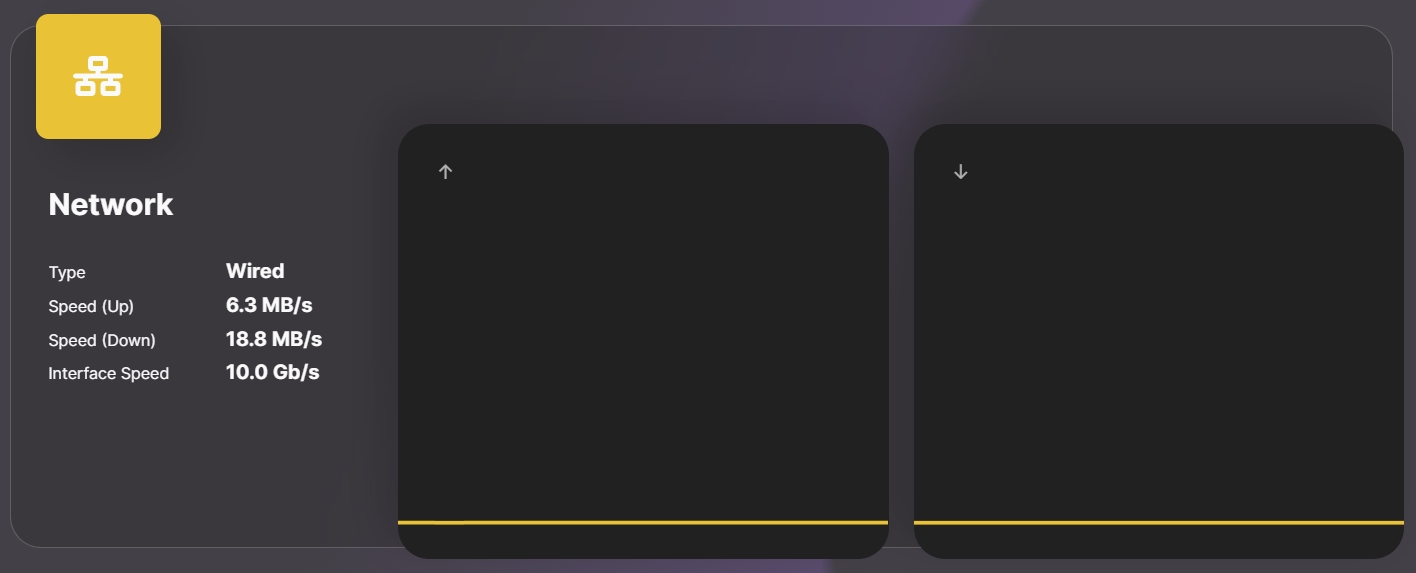 |
Styles
DASHDOT_SPEED_TEST_INTERVAL
At which interval the network speed-test should be rerun (in minutes).
- type:
number - default:
240(every 4 hours)
DASHDOT_SPEED_TEST_INTERVAL_CRON
At which interval the network speed-test should be rerun, passed as a cron string.
This setting overrides DASHDOT_SPEED_TEST_INTERVAL if set.
Example: 0 0 * * * (every day at midnight)
- type:
string - default:
unset
DASHDOT_NETWORK_WIDGET_GROW
To adjust the relative size of the Network widget.
- type:
number - default:
6
DASHDOT_NETWORK_WIDGET_MIN_WIDTH
To adjust the minimum width of the Network widget (in px).
- type:
number - default:
500
DASHDOT_NETWORK_SHOWN_DATAPOINTS
The amount of datapoints in each of the Network graphs.
- type:
number - default:
20
DASHDOT_NETWORK_POLL_INTERVAL
Read the Network load every x milliseconds.
- type:
number - default:
1000
Overrides
You can use overrides to manually set statically gathered data. This is useful if you want to use dashdot on a VPS or a system where the data cannot be gathered automatically.
DASHDOT_OVERRIDE_NETWORK_TYPE
- type:
string - default:
unset
DASHDOT_OVERRIDE_NETWORK_SPEED_UP
Number needs to be passed in bit (e.g. 100000000 for 100 Mb/s, because it is 100 * 1000 * 1000)
- type:
number - default:
unset
DASHDOT_OVERRIDE_NETWORK_SPEED_DOWN
Number needs to be passed in bit (e.g. 100000000 for 100 Mb/s, because it is 100 * 1000 * 1000)
- type:
number - default:
unset
DASHDOT_OVERRIDE_NETWORK_INTERFACE_SPEED
Number needs to be passed in Megabit (e.g. 10000 for 10 GB/s, because it is 10 * 1000)
- type:
number - default:
unset
DASHDOT_OVERRIDE_NETWORK_PUBLIC_IP
- type:
string - default:
unset